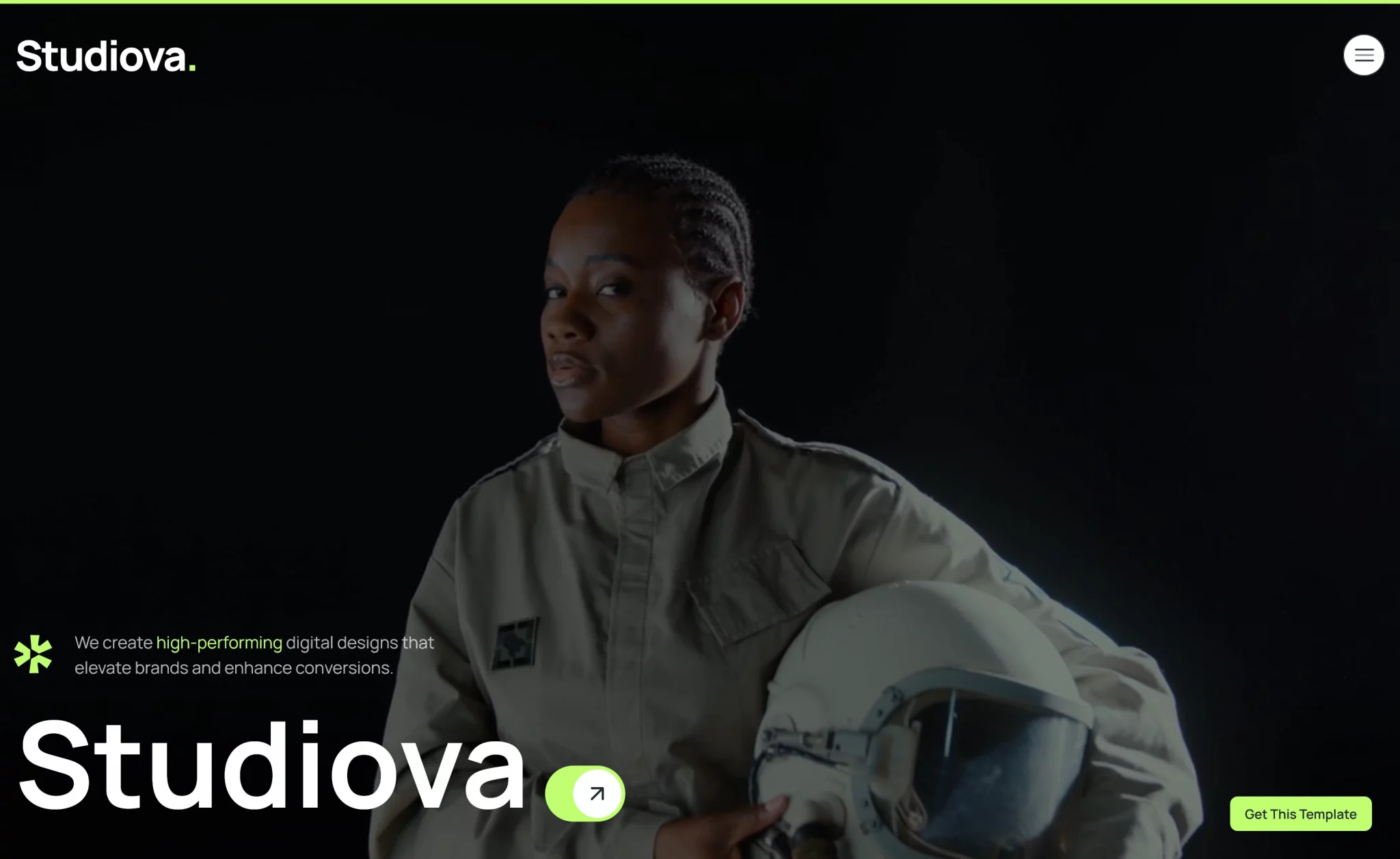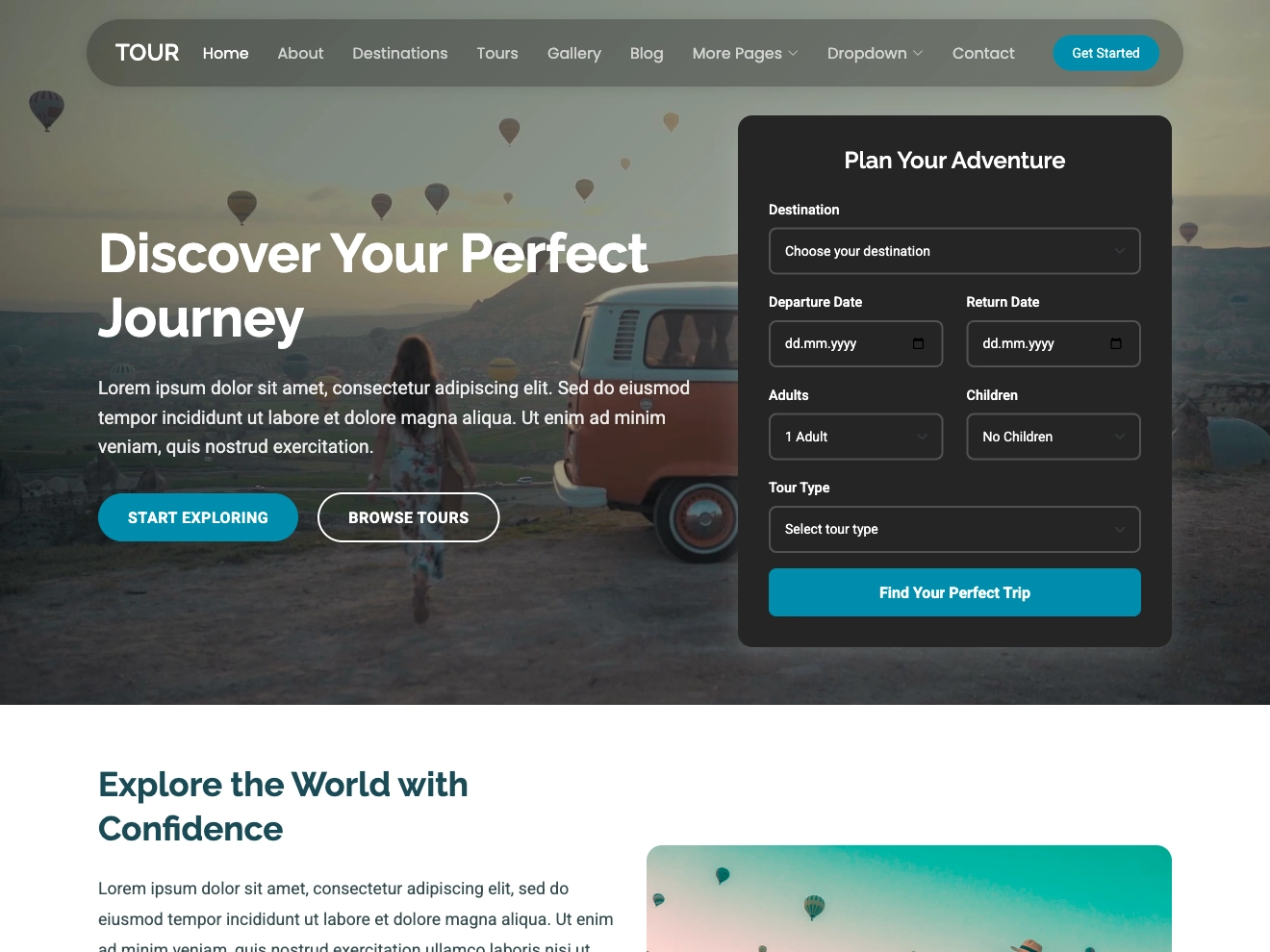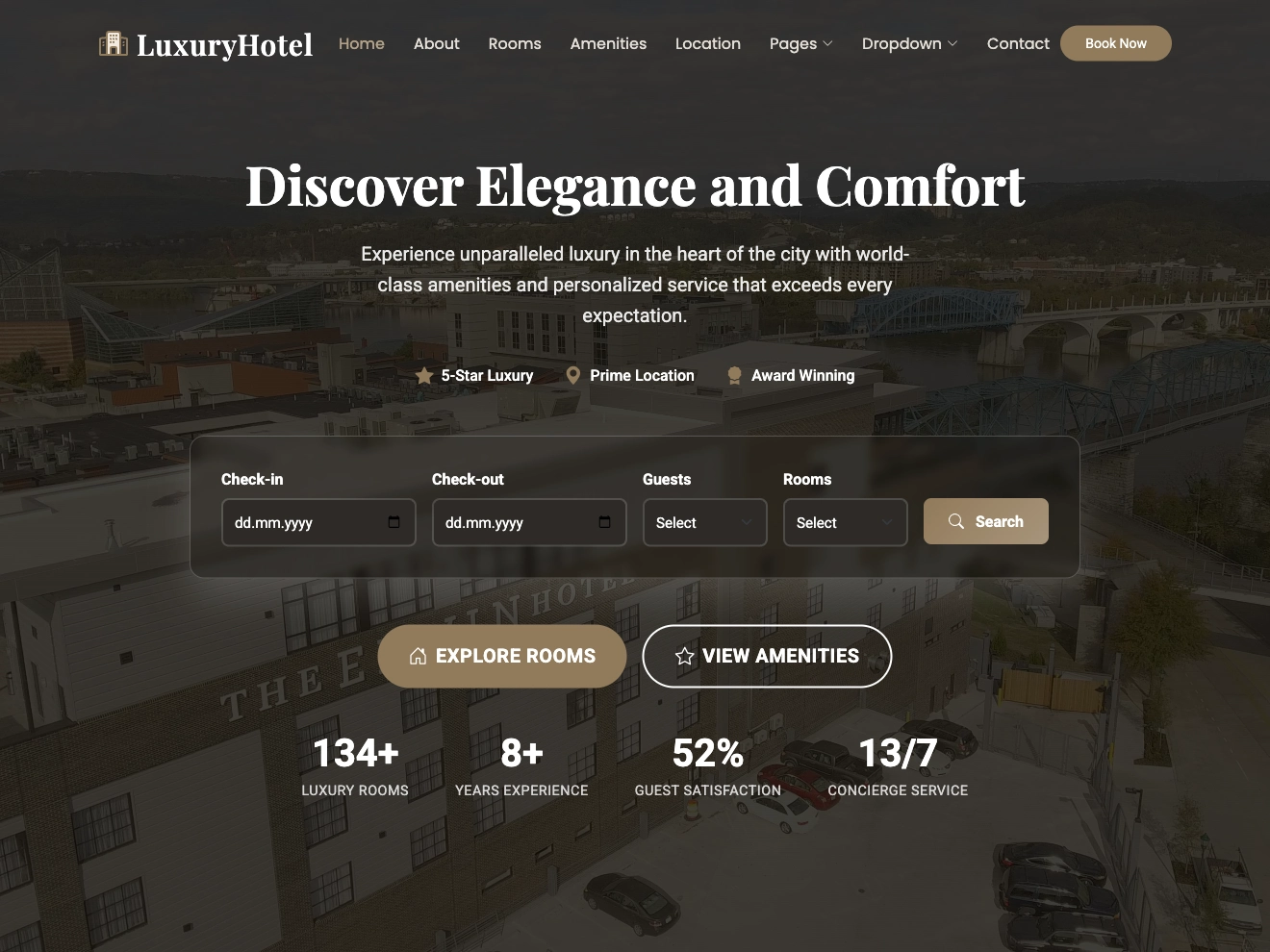Picto Free Tailwind CSS Portfolio Website Template
Picto is a well-designed portfolio template perfect for developers, freelancers, and creative professionals who want to present their work with elegan…
Avatar JS is a vanilla JavaScript avatar generator which helps you to create custom user avatar using Gravatar, Avatars.io or custom styles.
How to use AvatarJS on your projects:
1. Install the Avatar JS via NPM:
npm install avatar-initials --save
2. Import the Avatar JS.
import Avatar from 'avatar-initials';
3. Create an empty tag to place the user avatar.
img src="#" id="example"/
4. Generate an avatar form an Gravatar account.
var avatar = new Avatar(document.getElementById('example'), {
// uses Gravatar
'useGravatar': true,
// path to fallback image
'fallbackImage': '',
// avatar size
'size': 80,
// precalculated MD5 string of an email address
'hash': null,
// email for the Gravatar
'email': null,
// fallback type
'fallback': 'mm',
// rating
'rating': 'x',
// force defaults
'forcedefault': false,
// Use Gravatars fallback image
'allowGravatarFallback': false
});
5. Generate an avatar form an Avatars.io account
var avatar = new Avatar(document.getElementById('example'), {
// uses Avatars.io
use_avatars_io: true,
// Avatars.io options
avatars_io: {
// user ID
user_id: null,
// avatar Identifier
identifier: null,
// // Twitter ID or Username
twitter: null,
// Facebook ID or Username
facebook: null,
// Instagram ID or Username
instagram: null,
// small, medium, large
size: 'medium'
},
});
6. Generate a custom avatar from plain text
var avatar = new Avatar(document.getElementById('example'), {
// avatar text
initials: '',
// text color
initial_fg: '#888888',
// bg color
initial_bg: '#f4f6f7',
// font size
initial_size: null,
// font weight
initial_weight: 100,
// font family
initial_font_family: "'Lato', 'Lato-Regular', 'Helvetica Neue'"
});